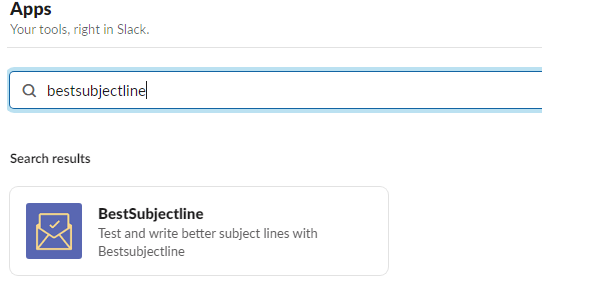How to install the Slack plug in
- To install BestSubjectLine simply login to your account:
- Go to your profile page
- Click the ‘Add to Slack’ button at the bottom.

- Slack will ask to authenticate the installations. Once you click allow the app will be installed in your chosen channel.
To install the plugin directly from Slack, simply go to the App directory.
- If you have an existing account on the BestSubjectLine website then once you install the app and authenticate it it will automatically connect it to your current account on the site.
- If you don’t have an account setup on BestSubjectLine then we will use your current Slack account details and make one for you! We’ll create a temporary password that you can change the first time you login to the website.